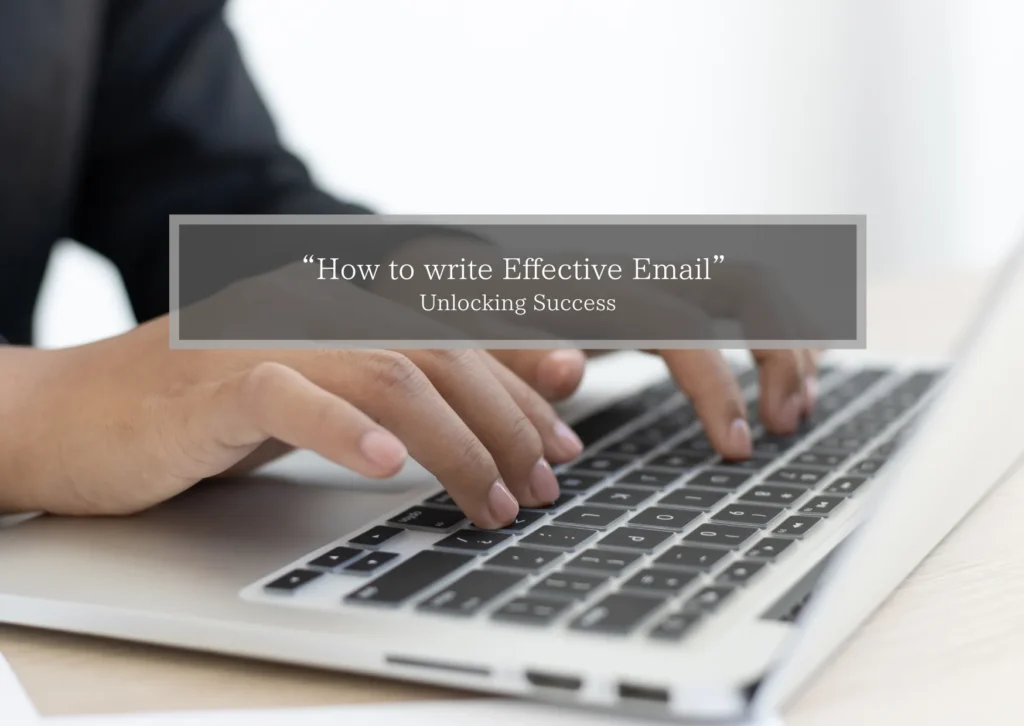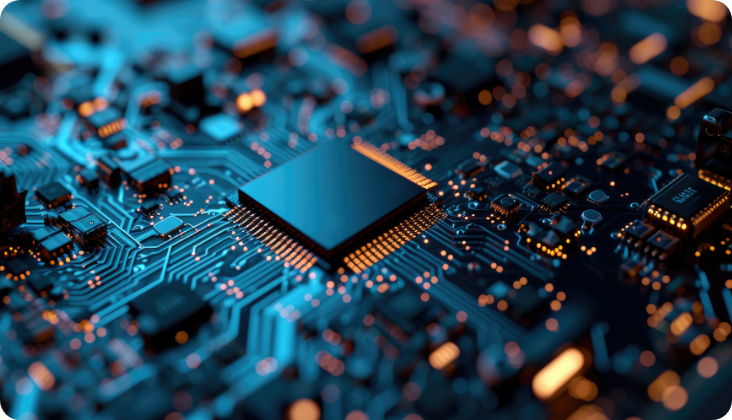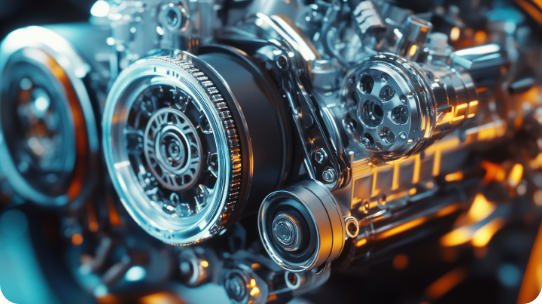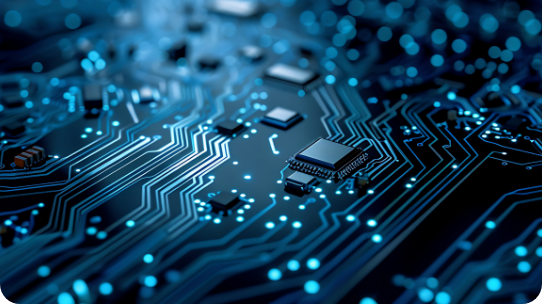Need help with your job search?
Consultation
- I don't know if there is a job that fits my criteria
- I don't have time to look for jobs.
- I want to start thinking about career planning.
Turnpoint Consulting is a recruitment agency specializing in the automotive and mobility industry. Our industry experts will support you in your career.
Table of Contents
When writing an email, we recommend you run through these 4 questions.
Who is the recipient?
New Message
To: Main Recipients
CC: Secondary Recipients
BCC: Recipients who only need to see the first Email
The recipient will determine the tone, formality and content. If the person you are writing to is considered a customer you should lean towards a more formal style.
You can always adjust your style as you get to know your recipient.
Having said that, pay attention to their email styles and if they prefer brief, concise messages or longer emails perhaps with personal questions or anecdotes like “How was your summer?
Pay attention to their style so you don’t bore them with information Pay attention their style so you don’t bore them with information which, in the best scenario they do not find interesting and in the worst feel is inappropriate.
NOTE: It is recommended to add the recipients after completing the email.
What is the Purpose?
Generally speaking, an email should have only one main purpose.
One item or task or request.
Sometimes we need to break this one main purpose into multiple pieces of information and in this case, we should use a list to clarify the various components .
For Example:.
I would like to ask you for the resumes of the candidate:.
– English Resume
– Japanese Resume
Is email the best mode of communication?
It is always worth asking yourself if a quick phone call will be more effective.
Especially if there are many points to clarify or you think that the topic of the communication will result in your going back and forth and would be much Especially if there are points clarify or you think that the topic of the communication will result in your going back and forth and would be much easier to handle on the phone or face to face.
Email often works best when working together with direct communication either to lay the foundation for a call or to summarize what was discussed.
Is the email tone and content appropriate?
You must absolutely read your email at least once before you send it. This is to check that you did not misspell names and words as well as to ask yourself the question “If this email was read out loud in front of my peers/colleagues, would I feel comfortable?”
4.1 Tone
- Please and Thank You should always be used where possible.
- Polite and Formal is always better than Overly Casual because of the risk of it being perceived as being rude.
- Headings or Sub-Headings are useful to structure the email.
- To create emphasis or clarity use italics, underline or bold.
For Example
We have confirmed the meeting for Monday, 13th July 2020 at 13:00 at our office in Tokyo.
DO NOT:.
- DO NOT use ALL CAPITAL LETTERS. it doesn’t usually read well and can be seen as angry or shouting.
- Do not overly use exclamation marks! Especially in multiple sentences! It gives an unprofessional image!
- Don’t use emojis 😉. OK 👌? At best it looks overly casual and at worst it looks childish.
- Do not abbreviate words by using numbers e.g. “to” into “2” or “for” into 4.
4.2 Format:.
- Use white space and short paragraphs.
- Use headings to break up concepts.
4.3 Subject Line
- Mini Summary of your email to encourage the recipient to open the email.
For Example
Subject: Superstar Candidate – Mr R. Tanaka – Sales Manager Position
Subject: Re-Schedule Request | Wrap-Up Meeting
Subject: Contract Discussion Summary – Agreement Reached
Bad Examples
Subject: Super Important!
Subject: Some of the things we talked about in the review meeting and schedule request
4.4 Replying to Email Thread
- If you are replying to an email thread stay on topic.
- If the content is different, start a new email thread with a new subject.
4.5 Do not skip over the Greeting
- Good Afternoon
- Hello Mr./Ms.
- Dear Mr./Ms.
- Greetings, sir.
4.6 As much as possible start with a pleasantry such as: a. A.
- It was great talking with you yesterday.
- Thank you again for your time on the phone earlier.
- Thank you for your advice the other day.
- I appreciate you making time to help me with this.
- I hope you are well.
NOTE: You can omit the pleasantry if you are frequently communicating with each other in back and forth emails.
4.7 State the Purpose Early in the Email
- The task, request or information should be presented clearly and directly after the pleasantry.
- Be concise and direct – do not hide your request or it can easily be ignored.
For Example:.
Dear Mr. Jones,
Thank you again for your time and advice on the phone yesterday.
I am writing to ask if you could share the best contact person in your company to discuss recruitment.
4.8 Additional Information to Give Context
- It is highly recommended to give the context so the recipient can clearly understand the situation.
- When communicating through email you need to keep in mind that if you are not clear they will either not respond or ask for clarification and that will slow things down. things down.
- So, think ahead, consider from all angles and clarify one or two steps ahead as this will make things faster and also make them appreciate your professionalism.
Bad Example:.
Dear Robert, I am very happy to see you again.
I hope you are well.
Please provide your withholding tax form for last year.
Good Example:.
Dear Robert, I am very happy to see you again.
I hope you are well.
Recently it is becoming extremely common for companies to request this towards the end of the interview process so they can take that into account to make a compelling offer. compelling offer.
Please provide your withholding tax form for last year.
4.9 Call to Action
When there is a call to action it is better to clarify your expectations. This means you should think about what those expectations are so you can be explicit.
Bad Example
Dear Kate, I am very happy to see you here.
Can you take care of this?
Good Example
Dear Kate, I am very happy to see you here.
I hope you are well.
The project is nearing the deadline and so the client is waiting for us to provide the candidate’s expectations.
Can you get in touch with the client before 3pm today so they can issue the offer by tomorrow morning please?
4.10 Closing Message
A brief polite phrase rounds out the email and indicates that the email is complete.
I am looking forward to receiving your feedback.
I look forward to your response.
I eagerly await your reply.
Kind regards or Best wishes
4.11 Attachments & Links
- Make it tidy.
- Refer to attachments in the email so they are easier to identify.
- Re-attach out of courtesy in case it was in a previous email so they do not need to search for it.
- Open attachments before sending to check they are correct.
- Links are best when integrating the hyperlink into the existing sentence: the hyperlink is the one that is most likely to be used in the sentence.
Bad Example: Here is the location. https://goo.gl/maps/Y8Em1t4x4Vp7LrFS8
Good Example: Here is the location.
4.12 Review
- Before you send the email, read it at least once.
- If you have doubts about the tone, send it to a coworker to check or leave it in draft format and re-read again later.
- Double-check the names, times, dates, attachments, specific details.
- Double-check the recipients are correct.
Click Send!
Need help with your job search?
Consultation
- I don't know if there is a job that fits my criteria
- I don't have time to look for jobs.
- I want to start thinking about career planning.
Turnpoint Consulting is a recruitment agency specializing in the automotive and mobility industry. Our industry experts will support you in your career.
Warning: Trying to access array offset on value of type null in /home/xs370315/turnpoint-consulting.com/public_html/wp-content/themes/turnpoint/single.php on line 68
Related Articles
-
2025.06.21
Job Change x Trend News] Can’t Take My Eyes Off of You! Summary of the latest EV situation
-
2025.06.21
Gigacast is the key to EV manufacturing! Summary of companies introducing Gigacast
-
2025.06.20
Job Change x Trend News] By Manufacturer! Summary of the latest situation of self-driving cabs
Search by Industry
Consultation
We are available to discuss
career change and career planning in the automotive and mobility industry,
and
job selection.